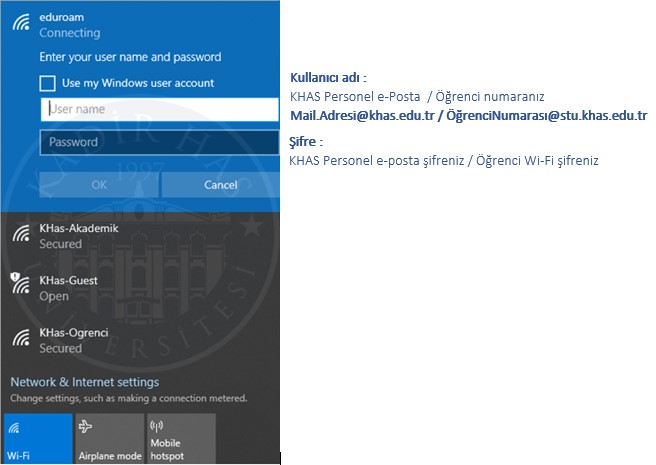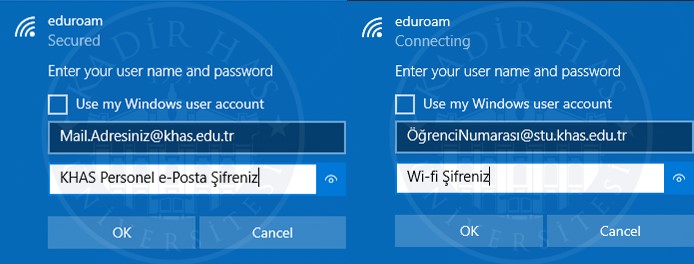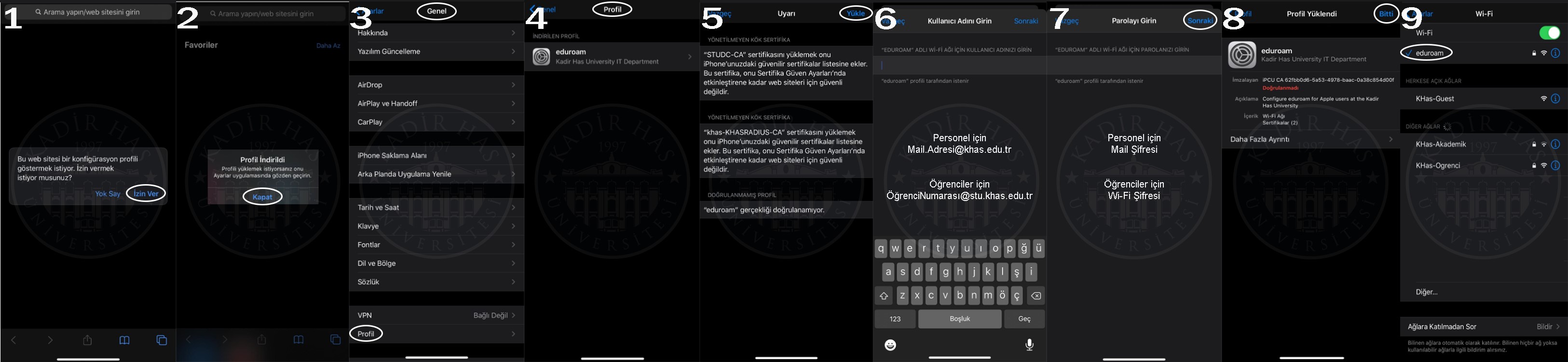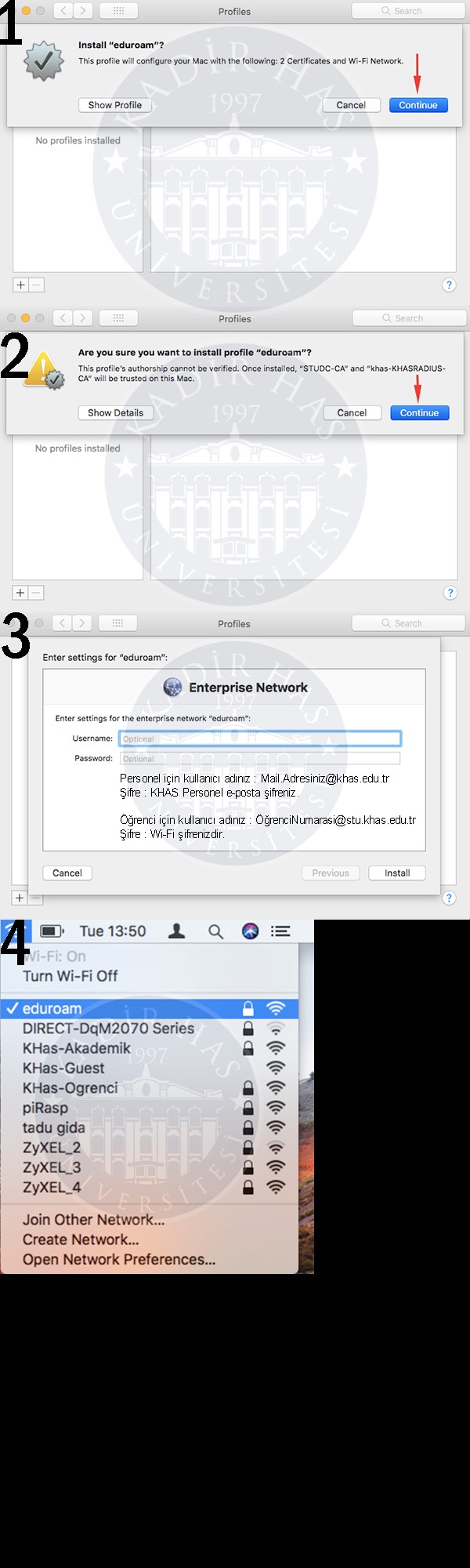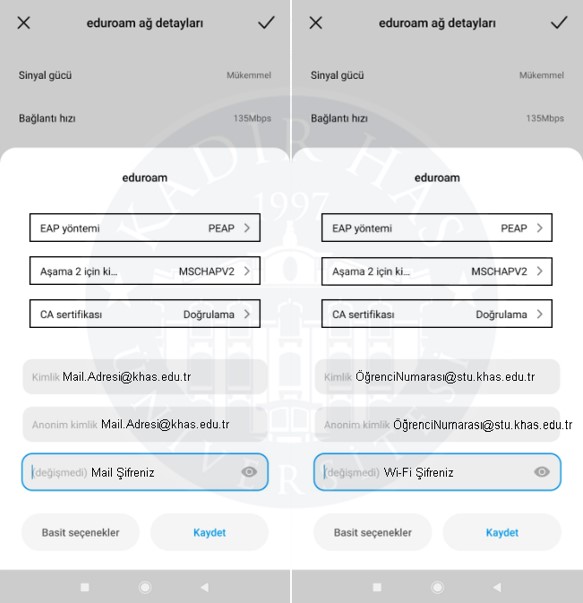Directorate of Information Technologies
The Directorate of Information Technologies / IT Center ensures that Kadir Has University has continuous network functionality and connection to the internet.
It supports presentations given at the university and current and proper attention to solving virus attacks, glitches, technical problems, and publishing and maintaining the university website and all related announcements and news pages.
The IT Center is responsible for maintaining and servicing all computers at the university, including following common problems, updating, proposing, and procuring estimates for spare parts and new computers to be purchased, and contacting and coordinating servicing/replacement from all outside guarantors.
The IT Center is mainly responsible for all of the above connected with the computers in the University Library and Computer Laboratories.
Projection, film, and all related equipment used in university information sessions, presentations, seminars, and conferences will be prepared (or the appropriate presenter/department will receive help in preparing these items) and receive technical support from the IT Center.
Furthermore, the IT Center ensures that all student assistants and interns working in the Center or the computer laboratories will have the appropriate education/support to carry out their duties.
BAYRAM EMİNANÇbayram.eminanc@khas.edu.tr1200
| ERMAN ZÜLFÜKAROĞLU | erman.zulfukaroglu@khas.edu.tr | 1211 |
| Information Technologies Director | ||
| SERCAN TAN | sercan.tan@khas.edu.tr | 1214 |
| Software Development Manager | ||
| ALİ AKTAŞ | ali.aktas@khas.edu.tr | 1205 |
| Software Development Senior Specialist | ||
| İBRAHİM ABLAK | ibrahim.ablak@khas.edu.tr | 1201 |
| SAP Support Specialist | ||
| İSMAİL ALAYLIOĞLU | ismail@khas.edu.tr | 1818 |
| Audio and Video Specialist | ||
| EMRE ÖZEL | emre@khas.edu.tr | 1207 |
| IT Support and Laboratory Assistant Specialist | ||
| ENGİN AKTÜRK | engin.akturk@khas.edu.tr | 1209 |
| System Support Assistant Specialist | ||
| FATİH KARAKAŞER | fatih.karakaser@khas.edu.tr | 1415 |
| IT Support and Laboratory Assistant Specialist | ||
| YUNUS AKARSU | yunus.akarsu@khas.edu.tr | 1210 |
| Education Technologies Senior Specialist | ||
| YÜCEL KİRAZ | yucel.kiraz@khas.edu.tr | 1208 |
| Audio and Video Specialist | ||
| IT Hardware and Support Assistant Specialist | ||
| MEHMET ALİ VATANLAR | mehmetali.vatanlar@khas.edu.tr | – |
| Web Software Development Specialist | ||
| MUSTAFA CAN TURAN | mustafa.turan@khas.edu.tr | 1218 |
| Hardware and Support Officer | ||
| ÖMER KIZILÖREN | omer.kiziloren@khas.edu.tr | – |
| SAP Software Development Assistant Specialist | ||
| ZÜBEYİR ALPEREN BEKTAŞ | alperen.bektas@khas.edu.tr | – |
| Software Development Officer |
All KHAS students are given an e-mail address during registration with the extension @stu.khas.edu.tr, which they can continue to use even if they graduate. (https://www.outlook.com/stu.khas.edu.tr)
All our students actively continuing their education are given licenses to download and use 2TB cloud storage space and Microsoft Office applications on their computers.
All students are expected to confirm that they have read and accepted the Kadir Has University Network Usage Policy below.
Computer Labs in KHAS Cibali Campus
- Lab 1 Faculty of Engineering and Natural Sciences
- Lab 2 Faculty of Engineering and Natural Sciences
- Lab 3 Faculty of İİSB and Faculty of Business Administration
- Lab 4 Faculty of Communication
- VCD Workshop, Faculty of Communication
- Lab 5 Faculty of Art and Design
- New Media Lab
- Editing Studio, RTS Lab
- Industrial Engineering Lab
- Micro Processor Lab
- Network Lab
- Telecommunications Lab
- My Lab
- FabLab
Wireless internet service is offered to our administrative and academic staff, students, and guests by the Directorate of Information Technologies.
To connect to the wireless network;
For Students (KHAS-Student): studentnumber@stu.khas.edu.tr (for students registered in 2014 and before, name.surname@stu.khas.edu.tr)
For Academic and Administrative Staff (KHAS-Academic): e-mail@khas.edu.tr
For Guests (KHAS-Guest): You can log in with the SMS password sent to your mobile phone.
If the system does not turn on, you need to set the DNS to the automatic settings of your network card. (Global DNS such as 8.8.8.8 ,8.8.4.4 should not be used)
This policy is intended to define the rules that apply to all those who use the network services of Kadir Has University. The users are the students, academic personnel and other employees working at Kadir Has University.
The Local Area Network is the network that connects the information resources of the departments, units, buildings and campuses at Kadir Has University to one another and provides Internet access thereto. This network is to serve the students, faculty members and employees of Kadir Has University. This service needs to be used primarily for academic education related research and development activities. To ensure the network security and a more efficient usage of the network, all the users are expected to comply with the following rules.
Kadir Has University Local Area Network Usage Principles:
- The Local Area Network of Kadir Has University is intended only for professional purposes such as education, training, scientific research, technical development, technology transfer and popularization of scientific, technical and cultural knowledge.
- No unauthorized third party individual or organization is allowed to access the Local Area Network of Kadir Has University for commercial or non-commercial purposes, for a fee or for free of charge.
- A department or unit that uses the Local Area Network of Kadir Has University is deemed to assume the responsibility concerning the use of the said resources. They will be responsible for the access traffic caused by the users. In case of any problem that may occur in this respect, the warnings from the Directorate of Information Technologies need to considered and, any user (personnel or student) who causes irregular and undesired traffic should be warned.
- A department or unit is not allowed to make any changes to the software or hardware of the cabling system, network access devices and other equipment established by the Directorate of Information Technologies in the buildings and, these types of changes should be made after the respective information is exchanged and approval is obtained by means of contacting the Directorate of Information Technologies
The Local Area Network of Kadir Has University may not be used for the following purposes:
- Sending e-mail messages randomly or against the will of the recipient (SPAN messages);
- Using the e-mail address of another user for sending messages without the permission of that user;
- Installation and use of peer-to-peer file sharing programs on such computers not authorized by the Directorate of Information Technologies to that end;
- Creation of data traffics that would result in decreased quality of the services offered by the Directorate of Information Technologies;
- Creating or distributing prohibited materials such as obscene or inappropriate pictures and photographs;
- Production and distribution of such materials that are unsubstantial, gruesome or disconcerting;
- Production and distribution of such materials that are intended to slander and defame people;
- Forwarding/publishing/distributing such (copyright) materials that would result in breach of the copyrights of third parties (such as letters, articles, books, movies, musical works);
- Attempt to hack or illegally obtain access codes of other users;
- Unauthorized use of local, national, international computers or services intentionally;
- Performance of the following types of actions intentionally;
a. Damaging the data and information owned by others and breaching their privacy;
b. Infringing and damaging the personal data and information of others;
c. Causing that a computer is infected by any computer virus, computer worm, trojan, spy program or any other unsolicited software program intentionally or due to weak security measures.
In addition to the foregoing rules;
- It is prohibited to perform any action that would cause that the network resources of the university to be used by those persons or their computers outside the university pretend themselves to be inside the university (proxy, relay, IP shares, NAT etc.).
- It is prohibited to perform any action that would threaten the network security (DoS attacks, port-network scanning etc.).
Application:
- Any party that agrees on these usage principles is deemed to be aware of and have explicitly acknowledged that the Directorate of Information Technologies may control the use of the Local Area Network of Kadir Has University in accordance with the above-mentioned rules and on the condition that the personal rights of the users will be protected.
- Any party that agrees on these usage principles is deemed to have explicitly acknowledged that the Directorate of Information Technologies may prevent the users from accessing the network services if it detects any prohibited usage.
- Considering the respective changes to the applicable laws and regulations, the Directorate of Information Technologies reserves the right to change these usage principles at any time.
- Any party that agrees on these usage principles is deemed to have acknowledged that they fully understand, accept and comply with these principles and requirements hereunder as long as they use the Local Area Network of Kadir Has University.
Laboratory Usage Rules:
- It is prohibited to bring food & beverage to the laboratories. Working places need to be kept clean and tidy.
- It is prohibited to smoke and use other tobacco products in the laboratories.
- It is prohibited to talk and discuss loudly that would harm the quiet environment of the laboratories.
- It is prohibited to use a computer in the laboratory by more than one person.
- It is prohibited to play games in the laboratories.
- It is prohibited to access such websites that are contrary to the moral principles and that contain such content that would offend other users.
- It is prohibited to perform any action that would damage the hardware of the computers in the laboratories.
- It is prohibited to perform any action that would prevent the operation of the operating systems of and software installed on the computers.
- It is prohibited to attempt to access and make changes to the configurations of the security systems of the Directorate of Information Technologies.
- It is prohibited to send e-mail messages randomly or against the will of the recipient (SPAN messages).
- It is prohibited to send e-mail messages that harm the personal rights and that contains insults.
- It is prohibited to use the e-mail address of another user for sending messages without the permission of that user.
- Each user is responsible for their own account and password.
- It is prohibited to copy/forward/publish/distribute such (copyright) materials that would result in breach of the copyrights of third parties (such as letters, articles, books, movies, musical works).
- Check USB flash drives for viruses before using them.
- It is prohibited to use laboratory materials, tables, chairs and equipment in a way that damages them.
Application:
The Directorate of Information Technologies imposes the following sanctions depending on the intensity of an incident, the resources used for that incident or the extent and repetition of the damages to people/organizations.
- The user is warned verbally and/or in writing.
- The user may be blocked from accessing the laboratories of the Directorate of Information Technologies for a definite or indefinite period of time.
- Actions are taken pursuant to the applicable disciplinary regulations.
Date and Signature:
This agreement consisting of 36 articles issued in one original and one copy that is mutually delivered and exchanged between the parties under reciprocal good faith and pacta sunt servanda principles constitute the entire agreement between the parties in this respect. Having read the entire content of this agreement, the parties declare that they acknowledge and agree the same and affix their signatures below.
IBM SPSS – IBM AMOS Installations
IBM Amos v23 için tıklayınız.
IBM Amos v23 Kurulum Videosu;
IBM SPSS v27 için;
– Windows kurulumu için tıklayınız,
– MAC OS kurulumu için tıklayınız,
– Linux kurulumu için tıklayınız.
IBM SPSS v27 Kurulum Videosu için;
IBM SPSS v27 Data Access Pack Kurulumu için tıklayınız.
IBM SPSS v27 Data Access Pack Videosu için;
Eduroam Connection Settings
• Windows işletim sistemi kullanan kullanıcılar Wi-Fi ağı listesinden eduroam ağını seçerek ve aşağıdaki adımları izleyerek bağlantı sağlayabilirler.
• Örnek bağlantı bilgileri aşağıdaki görseldeki gibidir;
Iphone cihazlarınızda eduroam ağ hizmetinden güvenli bir şekilde yararlanmanız için otomatik yapılandırma dosyasını > khas.eduroam.mobileconfig indiriniz.
- 1. İndirme linkine tıkladıktan sonra ekrana gelecek olan ; Bu web sitesi bir konfigürasyon profili göstermek istiyor. İzin vermek istiyor musunuz? Ekranında izin ver butonuna tıklıyoruz.
- 2. İzin verdiğimiz profil indirildi. Kapat butonuna tıklıyoruz.
- 3. Ayarlar > Genel bölümüne giriyoruz. Genel bölümünün en altında Profil’e giriş yapıyoruz.
- 4. Profil ekranında eduroam adında açıklama kısmında Kadir Has University IT Department yazan profili > işaretine tıklayarak açıyoruz.
- 5. Ekranda gördüğünüz kök sertifikaları yüklemek için Yükle butonuna tıklayınız.
- 6. Profilimizi yüklerken bizden bu adımda kullanıcı adı soruyor Personel için kullanıcı adınız Mail.Adresiniz@khas.edu.tr / Öğrenci için kullanıcı adınız: ÖğrenciNumarasi@stu.khas.edu.tr
- 7. Profilimizi yüklerken bizden bu adımda şifre istiyor Personel için Şifreniz Mail Şifrenizıng> / Öğrenci için şifreniz : Wi-Fi şifrenizdir.
- 8. Yüklemiş olduğumuz profili ekranda görüyoruz ve Bitti diyoruz.
- 9. Ayarlar > Wi-Fi > Eduroam’u seçiyoruz ve bağlantı sağlıyoruz.
Görsellere ulaşmak için lütfen tıklayınız.
* Apple cihazlarınızda eduroam ağ hizmetinden güvenli bir şekilde yararlanmanız için otomatik yapılandırma dosyasını > khas.eduroam.mobileconfig indiriniz.
Eduroam bağlantı profil kurulumu için indirdiğimiz khas.eduroam.mobileconfig dosyasını dosyaya çift tıklıyoruz ve çalıştırıyoruz.
- 1. Profil/Profiles ekranında eduroam profilini yüklemek için Devam et / Continue seçeneğini seçiyoruz.
- 2. Eduroam profilini yüklemek istediğinize emin misiniz ? ekranında aynı şekilde Devam et / Continue seçeneğini seçiyoruz.
- 3. Profilimizi yüklerken bizden bu adımda kullanıcı adı ve şifre soruyor Personel için kullanıcı adınız : Mail.Adresiniz@khas.edu.tr / Şifre : KHAS Personel e-posta şifreniz.
Öğrenci için kullanıcı adınız : ÖğrenciNumarasi@stu.khas.edu.tr / Şifre : Wi-Fi şifrenizdir.
Kullanıcı adı ve şifremizi yazdıktan sonra Yükle/Install seçeneğini işaretleyip profil yükleme işlemimizi bitiriyoruz. - 4. Wi-Fi listesinden eduroam ağını seçip bağlantıyı sağlıyoruz.
Görsellere ulaşmak için lütfen tıklayınız.
Android Wi-Fi bağlantı ayarları
- 1. Wi-Fi ağ listesinden Eduroam ağına tıklayınız.
- 2. Açılan ekranda gelişmiş seçeneklere tıklıyoruz.
- 3. EAP modu : PEAP
- 4. Kimlik doğrulama : MSCHAPV2
- 5. CA sertifikası : Doğrulama
- 6. Kimlik ; personel iseniz; Mail.Adresi@khas.edu.tr / Şifre : e-posta şifreniz
öğrenci iseniz; ÖğrenciNumarası@stu.khas.edu.tr / Wi-Fi Şifreniz - 7. Anonymous (İsimsiz) Kimlik ; personel iseniz; Mail.Adresi@khas.edu.tr / Şifre : e-posta şifreniz
öğrenci iseniz; ÖğrenciNumarası@stu.khas.edu.tr / Wi-Fi Şifreniz - 8. Bağlan/Kaydet butonuna basarak Eduroam’a bağlanabilirsiniz.
Örnek bağlantı resimlerine ulaşmak için lütfen tıklayınız.